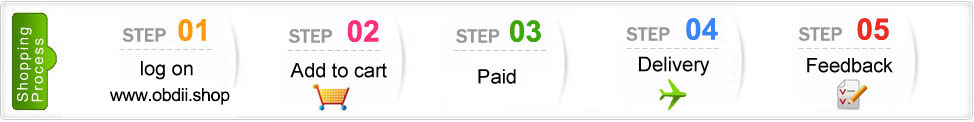Lonsdor KH100+ Remote Maker Key Programmer Supports Indian TATA Mahindra Maruti Update Online
Lonsdor KH100+ Remote Maker Key Programmer Support List
Blue vs Black Version KH100+
1.Blue version has 4 free universal remotes.
2.Blue version adds Indian TATA Mahindra Maruti database.
 Lonsdor KH100+ Features:
All-around Functions:
Lonsdor KH100+ Features:
All-around Functions: Basically cover all
Built-in Super Sensor: No interference within 1m when collect data
Help Notes: Diagram & text makes operation easier
WiFi Module: Networking one-click update
Language: English/Chinese
Lonsdor KH 100+ Function List:
Identify Copy
Chip Simulation
Remote Generation
Remote Frequency
Access Control Key
Chip Generation
Coil Identification
Special Function
 Identify/copy/generate chip:
Identify/copy/generate chip:
Multi-vendor chips supported
Especially Toyota 8A(H) chip copy
 Simulate Chip:
Simulate Chip:
Able to simulate 4D/46/48 chips
With built-in super sensory data collector(no interference within 1 meter when collecting data)
 Generate remote/smart key:
Generate remote/smart key:
Dedicated connector to generate remote/smart key Online update supported
Remote generation diagram
 Smart key generation diagram
Smart key generation diagram
 Dedicated connector to generate remote key:PS2-7Pin OD3.5
Dedicated connector to generate remote key:PS2-7Pin OD3.5
 Access control/remote frequency
Access control/remote frequency
One-click identify and copy IC/ID cards
Copy multi-vendor chops
Detect remote frequency bands with high accuracy
One click identify ID card,able to copy multi-vendor chps,at the back sensor area
 Detect super frequency
Detect super frequency
Detect multiple frequency brands with high accuracy
 Lonsdor KH100 Remote Generator Special Function
Lonsdor KH100 Remote Generator Special Function
Include: detect infrared signal, unlock Toyota smart key, More function is coming soon.....
Detect infrared signal
Put remote control at the infrared signal detection area, press remote button once. When the light on KH100 screen is on, it indicates there is infrared signal, otherwise there is no signal .
Unlock Toyota smart key
Put smart key in, click OK to operate.
Lonsdor KH100+ Remote Maker Specifications:
Size:193mm*88mm*24mm
Screen size:2.8 inch color screen
Resolution:320*240
Battery:5V 500mA
Work Temperature:-5~60℃
USB:USB-B/Charge-Data Transfer
Connector Port:PS2-7Pin OD3.5 7Pin,1.27 Spacing,The 2ND Pin:NC
Packing List :
1pc x Lonsdor KH100+ Hand-Held Remote Key Programmer
4pcs x Smart Keys
1pc x USB cable
3pcs x remote programming cables
1pc x manual
1pc x product certificate card
How to register Lonsdor KH100 Remote Maker:
Note: After booting the device, please connect to WIFI and enter the following process.
For New user:
1) For the first use, please prepare a common cell phone or email to help complete activation process, click OK to start.
2) Boot the device and enter registration activation process.
3) Input user name, password. Confirm password, cellphone number or email to obtain verification code. Then input the code to submit registration.
4) Account registered successfully, it will take 5 seconds to bind the device.
5) Successful registration, enter the system.
For Registered user(who has registered Lonsdor products before)
1) For the first use, please prepare a registered cell phone or email to help complete activation process, click OK to start.
2) Boot the device and enter registration activation process.
3) Input your registered mobile number or email, password to obtain verification code. Then input the code to submit login.
4) Account login succeeded, it will take 5 seconds to bind the device.
5) Successful registration, enter the system.
In addition, users who have already registered Lonsdor's product can directly choose [registered user] to activate account.
How to update Lonsdor KH100+ Remote Tester:
Enter settings menu
Connect the device to network
Then choose [check for updates]
One-click for online update!
Lonsdor KH100 Remote Car List























 lonsdor-kh100-remote-programmer-user-manual.pdf
lonsdor-kh100-remote-programmer-user-manual.pdf