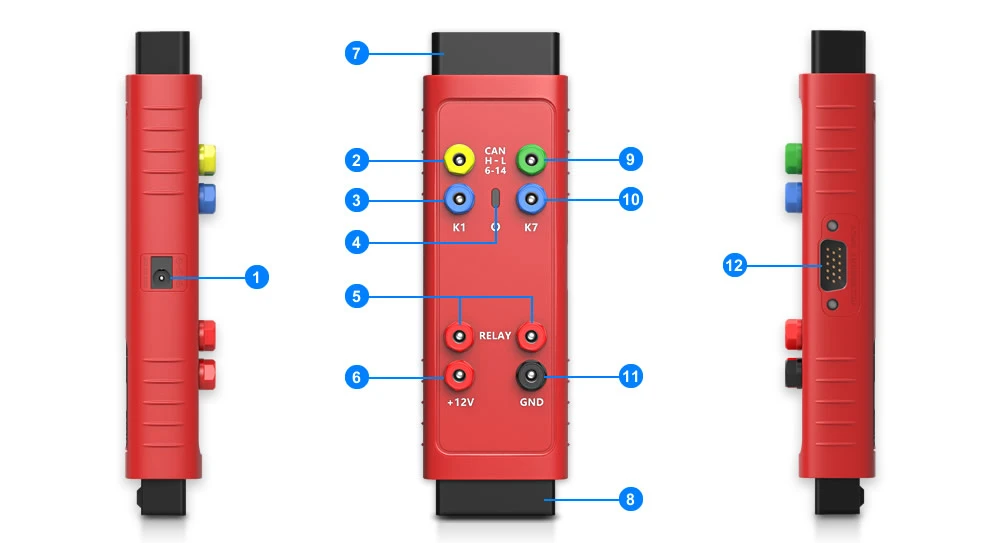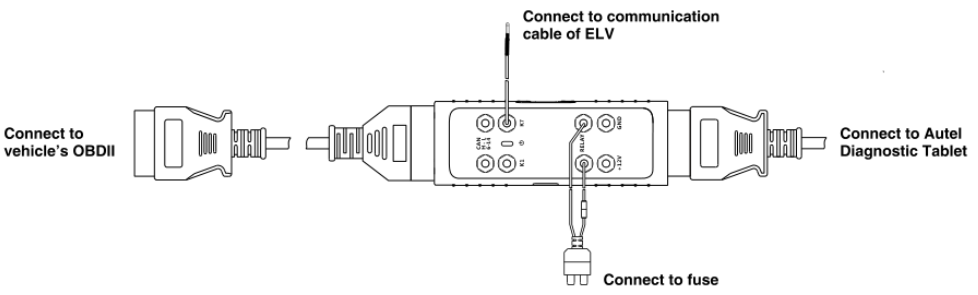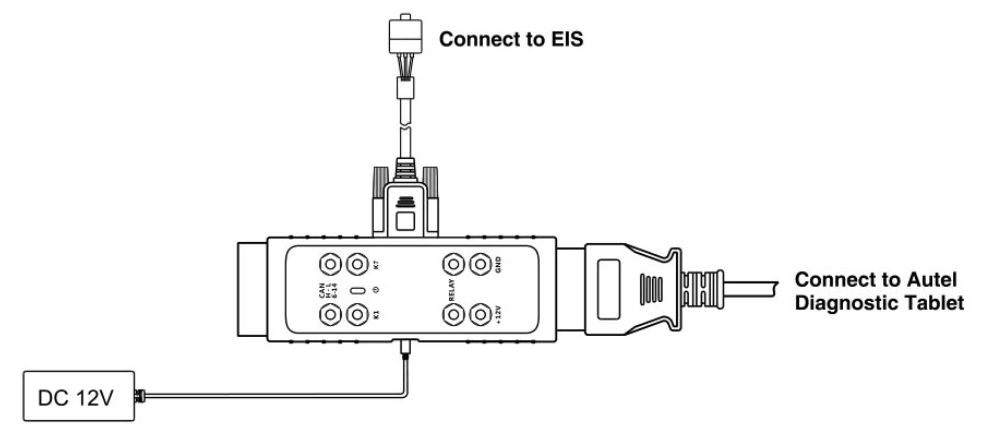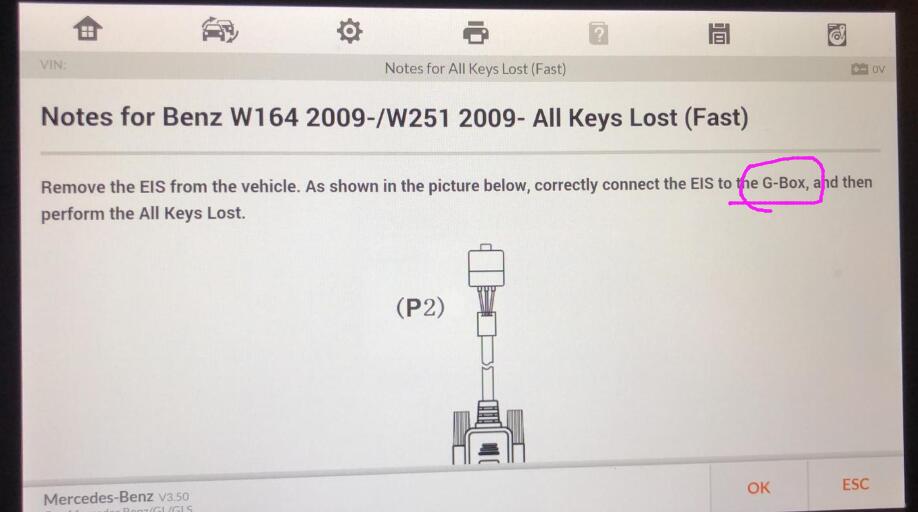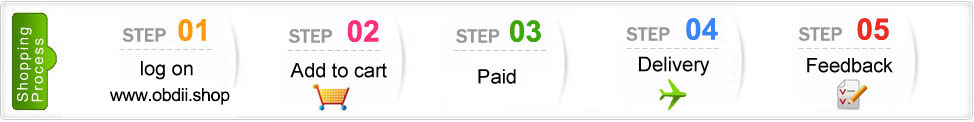Autel G-BOX 2 Tool for Mercedes Benz All Keys Lost Works with Autel MaxiIM IM608 IM508
1.Autel G-BOX2 Tool for Benz ,supports All Keys Lost,Works with Autel MaxiIM IM608 IM508
2.Update version for Autel G-BOX tool
 Autel G-BOX2 Description:
Autel G-BOX2 Description:
The G-BOX2 realizes fast mode on vehicle and bench when all keys of Merc-edes-Be-nz vehicles using ths DAS3 EIS/EZS are lost. The use of the G-BOX2 reduces the time needed and eliminates the process of insertion and removal.
The G-BOX2 can read and access most engines manufactured by Bosch including EDS/ MEx17 series engines used in BM-W and Volksw-agen Vehicles. This capability supports the ability to perform adaptions when all keys are lost and engine is replaced.
The G-BOX2 is compatible with the Autel's advanced diagnostic tablets support IMMO and key programming functions.
1.Autel G-Box2 Adapter can work on Mercedes-Benz vehicles with DAS3 CAN EIS/EZS in AKL.Compare with other adapter Autel G-Box2 Adapter is more effctive to reading the ECU data from W204 and W207 EISs.
2.AUTEL G-BOX2 Adapter can support Mercedes All Key Lost BMW DME Reading.
3.AUTEL G-BOX2 Adapter use with both the Autel MaxiIM IM608, IM508 and Auro IM600.
4.Autel G-Box2 Adapter is specially designed for Mercedez-Benz vehicles with DAS3 CAN EIS/EZS in AKL.
It helps to reduce the time for reading the ECU data from W204 and W207 EISs by over 85%.
 Autel G-BOX2 Product Display:
Autel G-BOX2 Product Display:
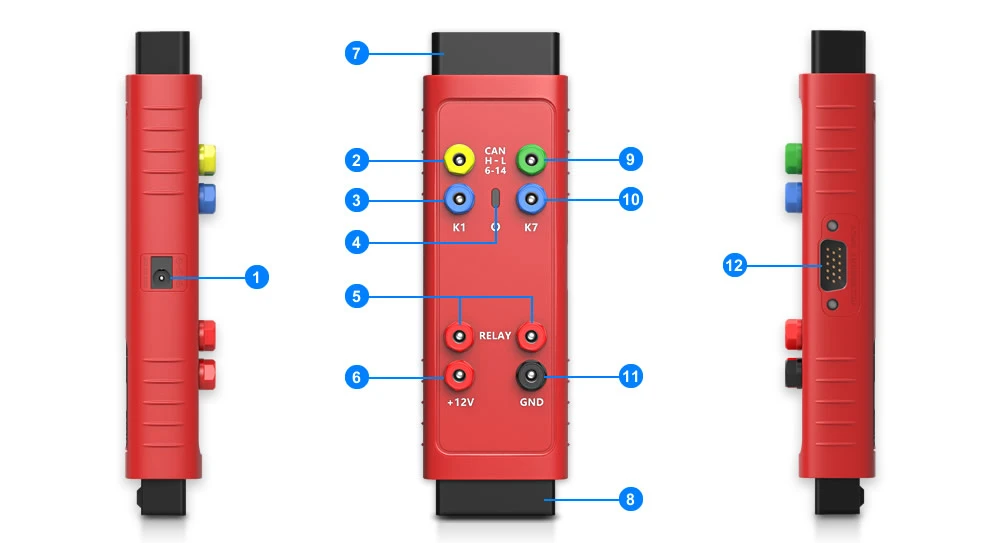
1. DC Port - Provides +12V DC power supply.
2. CAN-H Port - Universal CAN bus interface, connects with OBDII Pin6
3. K1 Port - Universal K-Line interface, connects with OBDII Pin1
4. Status Indicator - Indicates the current operating status
5. Relay Ports - Connect with dedicated relay cables
6. +12V Power Port - Universal power input/ output port
7. OBDII Connector - Connects to the vehicle's OBDII directly or via a dedicated extension cable
8. OBDII Female Connector - Connects to the main cable of Autel diagnostic tablet
9. CAN-L Port - Universal CAN Bus interface, connects with OBDII Pin14
10. K7 Port - Universal K-Line interface, connects with OBDII Pin7
11. GND Port - Universal power input/ output port
12. DB15 Port - Used with dedicated DB15 cable for reading and writing multiple types of ECUs
Autel G-BOX2 Features:
Supports Mercedes Benz All Keys Lost, faster calculate password
Supports IM608 or IM508 with XP400
Used for Faster Mercedes ECU data and EIS password calculation
Mercedes DAS3 can EIS/EZS all keys lost
Reduces reading time of W204 ECU data & W207 EIS by over 85%
No need to remove and reinsert the key for W221 & W164 after 2009 models
Can read and write BMW DME/DDE ISN in boot mode
Compatible with Auro IM600 & Auro IM100 with XP400
 Troubles and Troubleshooting:
Troubles and Troubleshooting:
When all the keys of the Mercedes-Benz vehicle are lost, you can operate through the OBD.
Notice:
This method is suitable for Mercedes-Benz W204, W207, W216 and W164 EISs after the year 2009.
Connection Method:
1. Connect the G-Box2 to vehicle' s OBDII
2. Remove the fuse of vehicle EIS, Connect the Relay ports to the fuse using the supplied fuse cable
3. When the vehicle has an ELV, connect the K7 port and ELV plug using the supplied K-line cable
4. Connect the G-Box2 to the Autel Diagnostic Tablet (MaxiIM IM608, IM508)
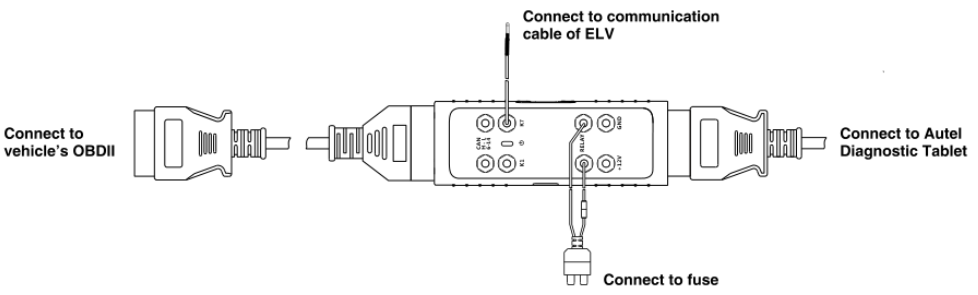
How to do on Bench When All Keys of Mercedes-Benz Vehicle are Lost
Notice:
This Method is suitable for all Mercedes-Benz EISs that are already supported by Autel Diagnostic Tablet
How to Connection Autel G-Box2 ?
1. Plug the G-Box2 to the Mercedes-Benz EIS using the packed DB15 Cable
2. Plug to the DC port of G-Box2 using a power adapter (DV 12V)
3. Plug the G-Box2 to the Autel Diagnostic Tablet (MaxiIM IM608, IM508)
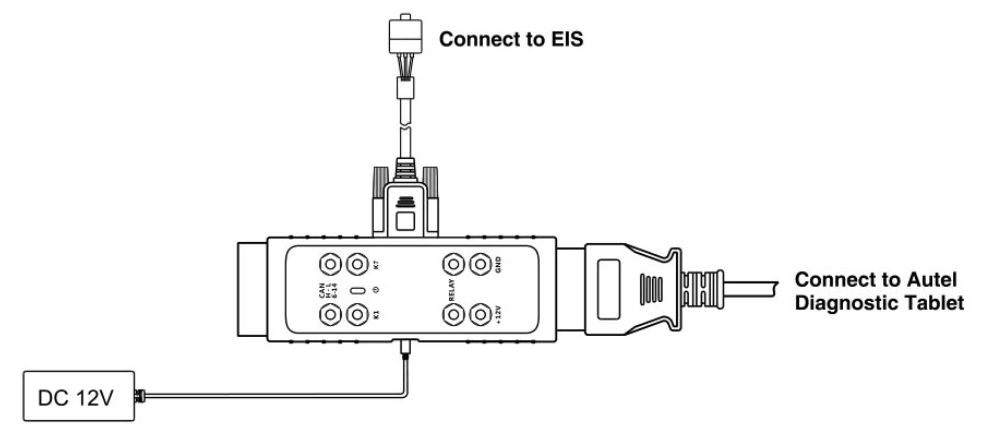 When you need Autel G-Box?
When you need Autel G-Box?
When you try to do Mercedes All key Lost, it will ask you to connect the EIS to the G-Box, and then perform the all keys lost.
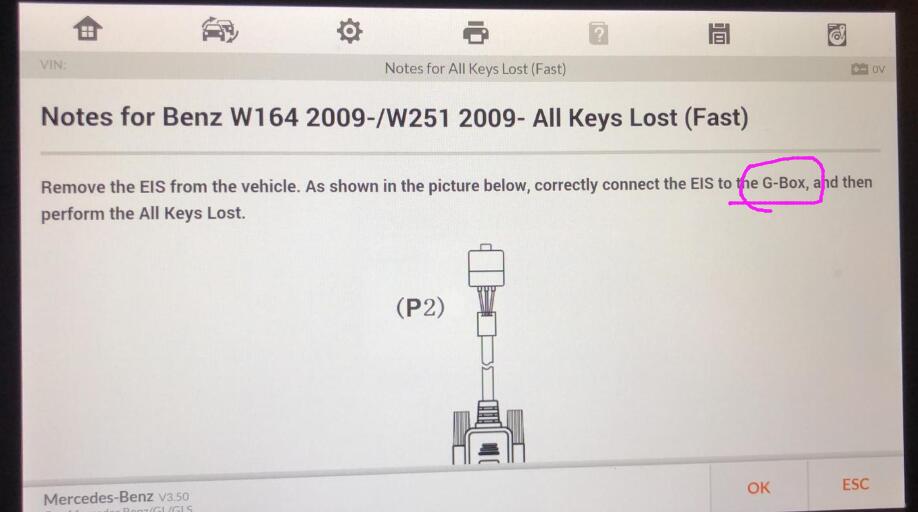 Autel G-BOX2 Package Included:
Autel G-BOX2 Package Included:
1pc x Autel G-BOX2
1pc x DB15 Cable
1pc x K-Line Cable
1pc x Fuse Cable
2pcs x Fuse (5A)
2pcs x Clamp Cable
1pc x OBDII Extension Cable
1pc x Quick Reference Guide































 Autel-IM-case-study-youtube-link.pdf
Autel-IM-case-study-youtube-link.pdf